Dodge, Burn and Saturate tutorial
3 posters
:: Photoshop :: Photoshop help
Page 1 of 1
 Dodge, Burn and Saturate tutorial
Dodge, Burn and Saturate tutorial
I have made this tutorial to give you the basics on using the Dodge, Burn and Saturate brush using the fantastic shot "Ballyliffen" by Cathal (member on TIPF)
This is the first time I've done anything like this so feel free to ask questions about this tutorial or PM me regarding any Photoshop help.
TOOLS: In the tool pallet you will find all 3 tools under one button (7th one down on the right)
Click and hold to show all three and select as necessary.
Original

First, set the levels (Image>Adjustments>Levels).
Just to darken the shadows and bring out some of the features in the rocks and clouds.
Set the parameters to 29 1.14 and 229
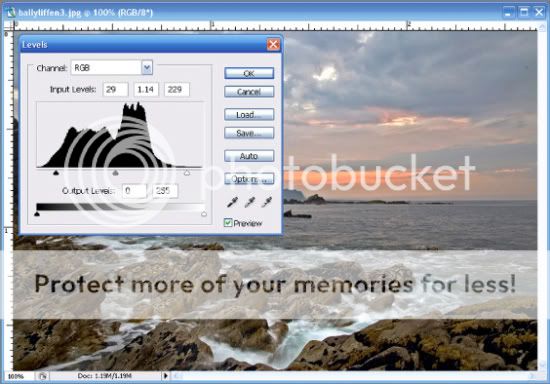
BURN:
Pick a brush size of around 50px and set the Opacity to about 6%
Click once and wipe your brush over the shaded areas below.
Repeat until happy.
TOP TIP: Don't over do it! Do a little at a time.... you can always go back and do more later.

DODGE:
Same as the BURN tool but pick out the areas that the sun hits and also the white foam of the sea.

SATURATE:
Same as the others but this time pick out some of the weaker colours like the sun set, the green algae on the rocks and the grass on the cliffs.

GRAD FILITER:
Make new a new layer (Layer>New.Layer)
Then select the graduation tool (6th tool down an the right [or click and hold the paint bucket])
Select the Foreground to background (see below) also make sure that you have BLACK selected in your pallet:

Drag from the top of the image downwards to just above the sunset.
Then set the layer opacity to 32%.
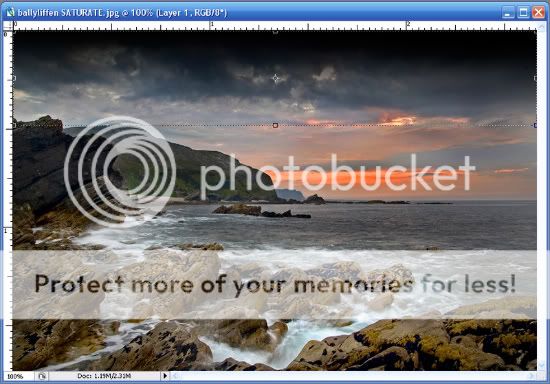
Flatten Image
(Layer>Flatten Image)
BORDER:
Make a Duplicate layer
(Layer>Duplicate Layer)
From the top menu select
(Layer>Layer Style>Stroke) and change to 16px and "INSIDE" Black (see below)

Don't forget to flatten the image and save!
final image:
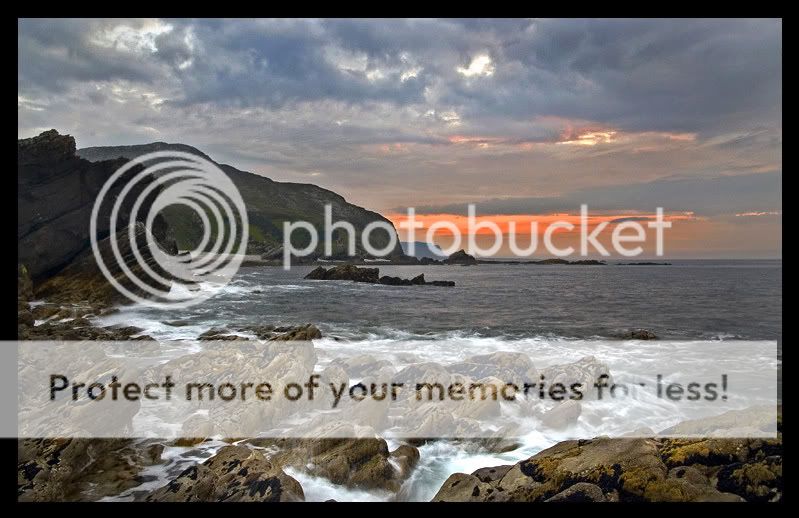
This is the first time I've done anything like this so feel free to ask questions about this tutorial or PM me regarding any Photoshop help.
TOOLS: In the tool pallet you will find all 3 tools under one button (7th one down on the right)
Click and hold to show all three and select as necessary.
Original

First, set the levels (Image>Adjustments>Levels).
Just to darken the shadows and bring out some of the features in the rocks and clouds.
Set the parameters to 29 1.14 and 229
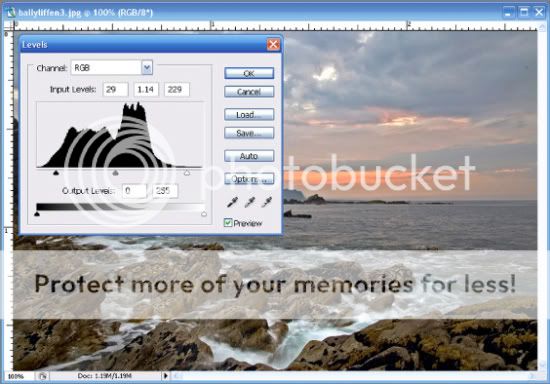
BURN:
Pick a brush size of around 50px and set the Opacity to about 6%
Click once and wipe your brush over the shaded areas below.
Repeat until happy.
TOP TIP: Don't over do it! Do a little at a time.... you can always go back and do more later.

DODGE:
Same as the BURN tool but pick out the areas that the sun hits and also the white foam of the sea.

SATURATE:
Same as the others but this time pick out some of the weaker colours like the sun set, the green algae on the rocks and the grass on the cliffs.

GRAD FILITER:
Make new a new layer (Layer>New.Layer)
Then select the graduation tool (6th tool down an the right [or click and hold the paint bucket])
Select the Foreground to background (see below) also make sure that you have BLACK selected in your pallet:

Drag from the top of the image downwards to just above the sunset.
Then set the layer opacity to 32%.
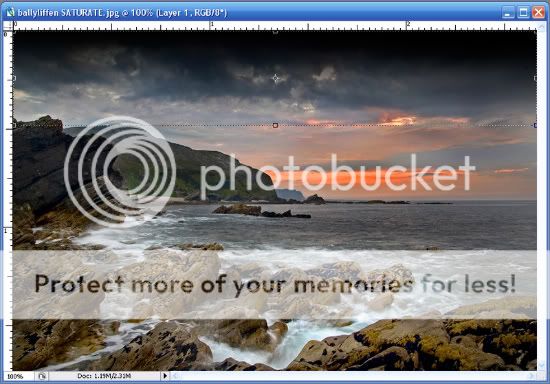
Flatten Image
(Layer>Flatten Image)
BORDER:
Make a Duplicate layer
(Layer>Duplicate Layer)
From the top menu select
(Layer>Layer Style>Stroke) and change to 16px and "INSIDE" Black (see below)

Don't forget to flatten the image and save!
final image:
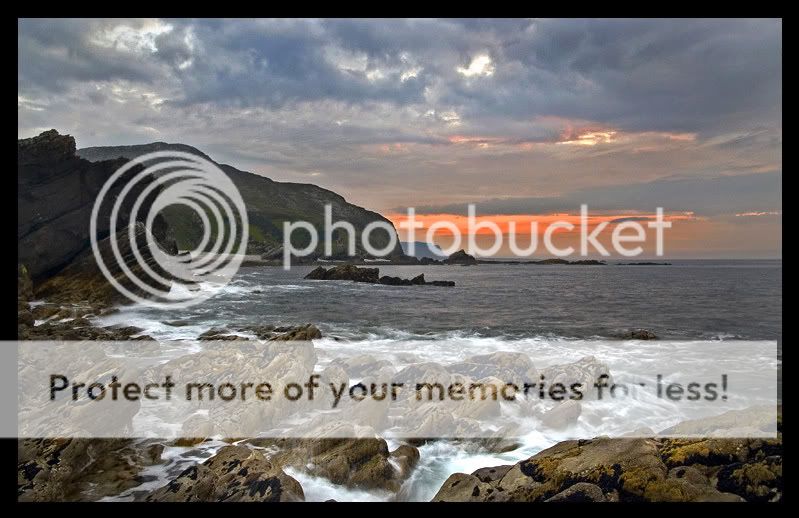
 Re: Dodge, Burn and Saturate tutorial
Re: Dodge, Burn and Saturate tutorial
Excellent tut Michael,
Think I might end up picking your brains as I am desperately trying to get the most out of photoshop that I can!
Whilst I dont think Photoshop can make a crap image good, I think it can enhance an OK image to something fantastic!
hope your forum kicks off would be good to have a local forum, to share ideas etc
Think I might end up picking your brains as I am desperately trying to get the most out of photoshop that I can!
Whilst I dont think Photoshop can make a crap image good, I think it can enhance an OK image to something fantastic!
hope your forum kicks off would be good to have a local forum, to share ideas etc
 Re: Dodge, Burn and Saturate tutorial
Re: Dodge, Burn and Saturate tutorial
Thanks Sarah 
I'm more than happy for you to pick my brains (Don't pick to much i don't have much left!)
perhaps we can sort out a PC somewhere an i can give a basic TUT to who ever is interested?
mike
I'm more than happy for you to pick my brains (Don't pick to much i don't have much left!)
perhaps we can sort out a PC somewhere an i can give a basic TUT to who ever is interested?
mike
 Re: Dodge, Burn and Saturate tutorial
Re: Dodge, Burn and Saturate tutorial
That would be great! if my house wasnt a building site at the mo, I'd suggest there LOL maybe in a month or so we will regain some normality!
Great to meet you tho last night, hope you keep on attending the club
Great to meet you tho last night, hope you keep on attending the club
 Re: Dodge, Burn and Saturate tutorial
Re: Dodge, Burn and Saturate tutorial
I followed the tutorial today had a few problems but I managed to work them out myself in the end,
Maria- Posts : 7
Join date : 2008-09-08
Age : 58
 Re: Dodge, Burn and Saturate tutorial
Re: Dodge, Burn and Saturate tutorial
What problems did you have Maria?
ill see if i can amend the tut to suit
So when are you gonna let us see your version?
ill see if i can amend the tut to suit
So when are you gonna let us see your version?
:: Photoshop :: Photoshop help
Page 1 of 1
Permissions in this forum:
You cannot reply to topics in this forum|
|
|
